Restore Factory settings using OSX
Following was tested using OSX Yosemite
You will need a SD card with at least 512meg, All the contents of the SD card will be erased
Open a terminal session then go to your User directory
cd ~
Download the Factory restore image using the following line
curl -OL http://www.retron5.in/downloads/boot-recovery-SD-fullreset-v0.2.2.zip
Extract from zip, for example using the following line
unzip boot-recovery-SD-fullreset-v0.2.2.zip
Insert the SD card you are going to use into your OSX machine, the contents of the SD card will be completely overwritten so make sure there is nothing you don’t want to lose!
Check which drive the SD card is mounted using the following command
diskutil list
On our machine the SD showed up as /dev/disk3
Make sure the SD card is not mounted using the following
diskutil umountDisk /dev/disk3
remembering of course to change the ‘disk3’ appropriately. Notice you should not add logical drive letters like disk3s1. You will probably need to use the sudo command.
sudo dd if=boot-recovery-SD-fullreset-v0.2.2.img of=/dev/disk3
Again remembering to replace the disk3 with the correct drive letter of your SD card. Once finished remove the SD from your machine and insert into the Retron 5 and switch on the Retron 5.
You will now see a System Recovery screen
Using a wired controller to navigate the menu, select Update rkimage from external storage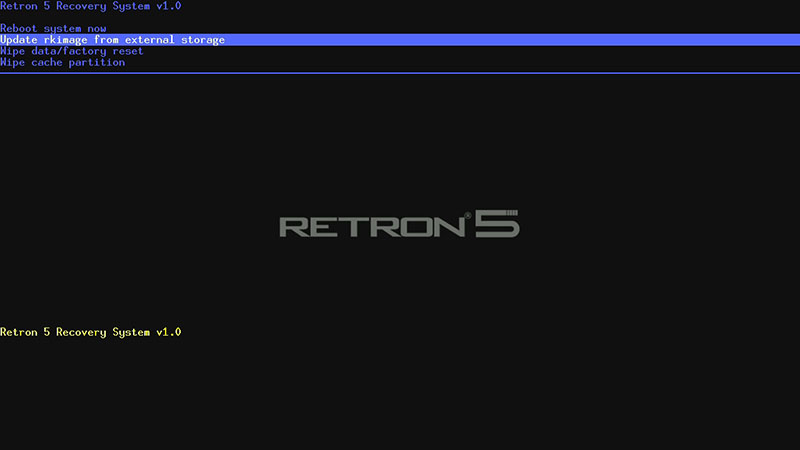
The software will begin to update your system firmware. When this process has completed you will be returned to the menu screen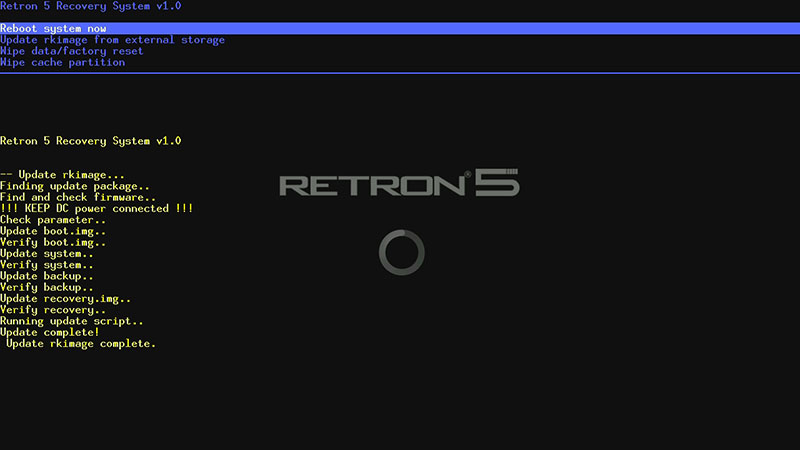
Once again using a wired controller, select Wipe data/factory reset and then on the following screen, select Yes -- delete all user data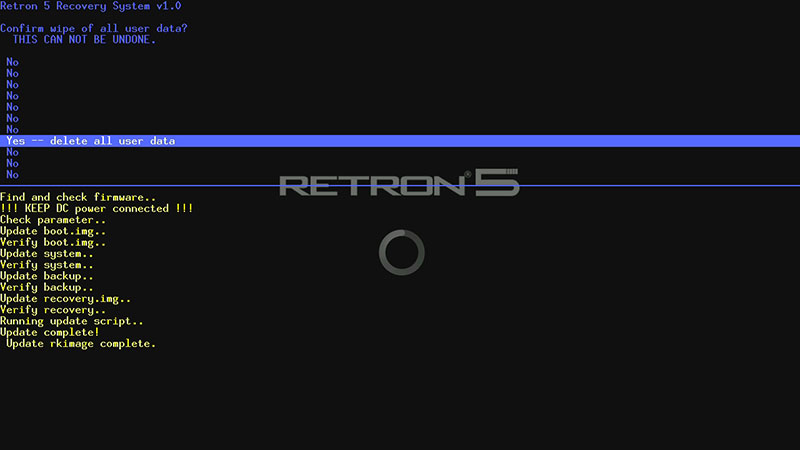
You will see text indicating that the data wipe is complete, and then returned to the menu. At this point you should remove the SD CARD from your RetroN 5 unit
Use your wired controller to select Reboot system now
The Retron5 will restart and will be reset to how it was when it left the factory. Remember to upgrade to the latest version of the Retron5 Firmware and Application.
Also remember that your SD card is specially formatted as a Factory Reset SD card. If you wish to erase this, so you can use it as a standard SD card again you can either use the "Disk Utility" program and use the partition options. Or from Terminal you can type something like the following so the SD card can be used on RetroN5
sudo diskutil eraseDisk FAT32 SDNAME MBRFormat /dev/disk3
Again remembering to change the disk3 appropriately for your SD card

